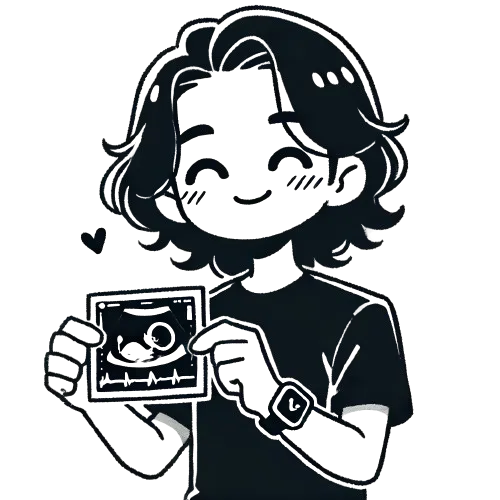Hello, and welcome to the fifth post of the BigQuery Bootcamp series. In this post, we will delve into the Basic Concepts of SQL, specifically focusing on Databases, Tables, and Records. Understanding these fundamental concepts is crucial for effectively utilizing SQL. Through this post, we will explore the structure of databases and how SQL manages and manipulates data in depth.
Basic Concepts of SQL
SQL (Structured Query Language) is the standard language for managing and manipulating data in Relational Database Management Systems (RDBMS). The basic concepts of SQL—Databases, Tables, and Records—are core elements in data organization and management, and understanding them is essential for effectively using SQL.
1. Database
1.1 What is a Database?
A database is a systematically organized collection of data that enables efficient storage, management, and retrieval. Databases are composed of multiple tables, each storing data related to specific subjects or entities.
1.2 Types of Databases
•
Relational Database (RDBMS): Data is stored in table formats, and relationships between tables can be defined. Examples include MySQL, PostgreSQL, Oracle, and Microsoft SQL Server.
•
NoSQL Database: Data is stored in various formats (documents, graphs, key-value pairs, etc.) and offers flexible schemas. Examples include MongoDB, Cassandra, and Redis.
1.3 Databases in BigQuery
BigQuery is a fully managed data warehouse designed for large-scale data analysis. Instead of traditional databases, BigQuery uses the concepts of Projects and Datasets to organize data.
•
Project: The basic unit for grouping resources in BigQuery.
•
Dataset: A unit within a project that groups related tables and views.
2. Table
2.1 What is a Table?
A table is a fundamental component of a database, consisting of rows and columns that represent a collection of related data. Each table stores information about a specific subject or entity, and SQL is used to query, insert, update, and delete data within these tables.
2.2 Structure of a Table
•
Columns: Each column represents a specific data attribute and has a defined data type. For example: id (INTEGER), name (STRING), created_at (TIMESTAMP).
•
Rows: Each row represents a single record in the table, containing values for each column.
2.3 Tables in BigQuery
In BigQuery, tables are used to store data, and SQL is employed to manage this data. Tables in BigQuery are categorized into Static Tables and External Tables.
•
Static Table: A table that is directly stored within BigQuery and can be manipulated through queries.
•
External Table: A table that references data stored in external sources like Cloud Storage or Google Sheets, allowing queries without loading the data directly into BigQuery.
3. Record
3.1 What is a Record?
A record refers to a single row within a table, containing data about a specific entity. Each record holds values for the attributes defined by the table's columns, representing detailed information about that entity.
3.2 Example of Records
For example, consider a table named employees. Each row in this table represents an employee's information.
id | name | position | salary |
1 | Jack Samuel Adams | Developer | 5000 |
2 | Emily Claire Taylor | Designer | 4500 |
3 | Mary Elizabeth Smith | Data Analyst | 6000 |
Each row represents a record, and each column represents an attribute of the employee.
3.3 Records in BigQuery
In BigQuery, records are stored as rows in tables and can be easily queried and managed using SQL. For example, the following query retrieves a specific record from the employees table:
SELECT * FROM `your_project.your_dataset.employees` WHERE id = 1;
SQL
복사
This query returns the record from the employees table where the id is 1.
4. Relationship Between Database, Table, and Record
Databases, tables, and records form a hierarchical structure, with each element playing a complementary role.
•
Database: Contains multiple tables and is responsible for organizing and managing data.
•
Table: Exists within a database and stores data related to specific subjects or entities.
•
Record: Represents a single entry within a table, containing detailed information about an entity.
This structure facilitates efficient data storage, quick retrieval of information, and maintenance of data integrity.
Effective Data Management Through Understanding Basic SQL Concepts
By understanding the basic SQL concepts of Databases, Tables, and Records, you can clearly comprehend the structure of data and manage it effectively. Even in modern data warehouses like BigQuery, these fundamental concepts remain crucial and serve as the foundation for performing large-scale data analysis.
1. Data Modeling and Schema Design
Data modeling, the process of designing the structure of databases and tables, is a critical step that determines the efficiency of data analysis. Proper schema design minimizes data redundancy, optimizes query performance, and maintains data integrity.
2. Data Manipulation and Querying with SQL
After grasping the basic concepts, it is essential to learn how to manipulate and query data using SQL. Various SQL commands and functions enable effective data management and rapid extraction of necessary information.
3. Utilizing BigQuery’s Specialized Features
BigQuery offers a range of optimized features and extended SQL functionalities for large-scale data analysis. These include advanced querying capabilities, integration with machine learning tools like BigQuery ML, and support for real-time data processing, allowing you to perform complex data analysis tasks efficiently.
Conclusion
In this post, we explored the Basic Concepts of SQL—Databases, Tables, and Records—in detail. By clearly understanding these fundamental concepts, you can effectively grasp the structure of data and build a solid foundation for data management and analysis using SQL. Even in powerful data warehouses like BigQuery, these concepts play a vital role and are essential for conducting large-scale data analysis.
In the next post, we will delve deeply into the Importance of SQL (The Role and Necessity of SQL in Data Analysis). By understanding why SQL has become a crucial tool in data analysis and how it is utilized in various business and technological environments, you will appreciate the value and necessity of SQL even more. We appreciate your interest and look forward to your continued support!
If you have any questions or feedback about this post, please leave a comment. We will incorporate your opinions to provide more valuable content.
Thank you!
Series
Read in other languages:
Support the Author:
If you enjoy my article, consider supporting me with a coffee!
Search