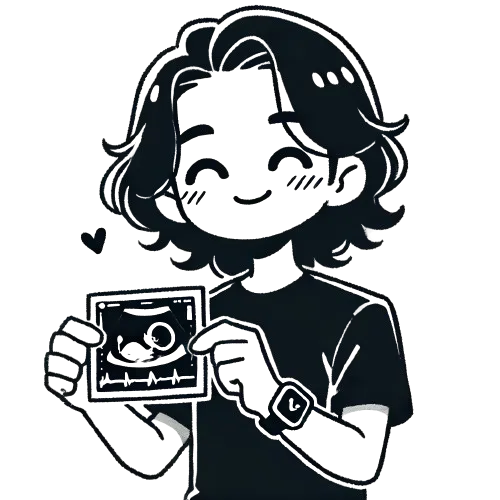Handling large datasets efficiently is one of the cornerstones of developing scalable web applications. In Laravel, collections have always been a powerful tool for data manipulation. However, when dealing with large datasets, regular collections can quickly lead to memory exhaustion and performance bottlenecks. This is where Laravel Lazy Collections come into play, offering a memory-efficient alternative that can process large amounts of data without compromising the performance of your application.
What Are Lazy Collections?
Definition and Concept
Lazy Collections in Laravel are a specialized type of collection that leverage PHP Generators to fetch and process data incrementally. Unlike regular collections, which load all data into memory at once, Lazy Collections only generate values as they are needed. This lazy evaluation process ensures that your application uses memory more efficiently, especially when dealing with large datasets.
Lazy Collections were introduced in Laravel 6, and they have since become a critical tool for developers who need to work with large datasets without overloading their server’s memory. By wrapping a PHP generator function, Lazy Collections allow you to iterate over data one piece at a time, ensuring that only the necessary data is loaded into memory.
How Lazy Collections Work
At their core, Lazy Collections are powered by PHP Generators. A generator function allows you to yield values one at a time, pausing execution between each yield until the next value is requested. This is in stark contrast to regular collections that store all their data in memory immediately.
When you use a Lazy Collection, you are essentially working with a series of data points that are generated on-the-fly. This means that your application’s memory footprint remains small, regardless of the size of the dataset you are processing.
For example, consider the following code:
use Illuminate\Support\LazyCollection;
$collection = LazyCollection::make(function () {
$number = 1;
while (true) {
yield $number++;
}
});
$firstTenNumbers = $collection->take(10);
PHP
복사
In this snippet, we create an infinite sequence of numbers using a generator function. However, thanks to Lazy Collections, we can work with just the first ten numbers without generating the entire sequence, thereby conserving memory.
Key Features of Lazy Collections
Memory Efficiency
The most significant advantage of using Lazy Collections is their memory efficiency. By generating values only as they are needed, Lazy Collections prevent the server from loading unnecessary data into memory. This is particularly useful when working with large databases or when exporting data, where loading all records at once would be impractical.
For instance, if you need to process a large number of records from a database, a regular collection might cause your application to run out of memory. With Lazy Collections, you can process these records incrementally, reducing the memory load and improving overall application performance.
Seamless Integration with Collection Methods
One of the most impressive aspects of Lazy Collections is that they integrate seamlessly with Laravel's rich set of collection methods. You can use familiar methods like filter, map, chunk, and more, all while benefiting from the lazy evaluation process.
Here’s an example that demonstrates the integration:
$users = \App\User::cursor()->filter(function ($user) {
return $user->id > 1000;
});
foreach ($users as $user) {
echo $user->id;
}
PHP
복사
In this code, we use the cursor() method to return a Lazy Collection, and then apply a filter to process only the users with an ID greater than 1000. The data is processed incrementally, ensuring that we do not load all users into memory at once.
Handling Large Datasets
Lazy Collections shine when it comes to handling large datasets. Whether you are working with a database that contains millions of records or processing large log files, Lazy Collections allow you to iterate over the data without worrying about memory exhaustion.
For example, if your application needs to export a large set of data to a CSV file, using Lazy Collections allows you to stream the data to the file without loading it all into memory. This is a huge advantage when working with large datasets, as it keeps your application responsive and reduces the risk of memory-related errors.
Streaming Large Files
Another practical application of Lazy Collections is in reading and processing large files. When working with large log files or datasets that span multiple gigabytes, loading the entire file into memory is not feasible. Instead, you can use a Lazy Collection to read the file line by line, processing each line as it is read.
Here’s how you can use Lazy Collections to read a large log file:
use Illuminate\Support\LazyCollection;
$fileLogs = LazyCollection::make(function () {
$fileHandle = fopen('./logfile.txt', 'r');
while (($fileLine = fgets($fileHandle)) !== false) {
yield $fileLine;
}
});
foreach ($fileLogs as $fileLine) {
echo $fileLine . '<br>';
}
PHP
복사
In this example, the Lazy Collection reads the log file incrementally, yielding each line one by one. This approach ensures that your application remains efficient, even when processing extremely large files.
Practical Use Cases
Example 1: Processing Large Database Records
Let’s explore a practical use case where Lazy Collections can be invaluable: processing large sets of database records. Imagine you need to export a list of users from your database to a CSV file. If your database contains hundreds of thousands of users, loading all of them into memory at once could easily overwhelm your server.
Here’s how you can handle this scenario using Lazy Collections:
use Illuminate\Support\Facades\DB;
use Illuminate\Support\LazyCollection;
$users = DB::table('users')->cursor();
$handle = fopen('users.csv', 'w');
$users->each(function ($user) use ($handle) {
fputcsv($handle, (array) $user);
});
fclose($handle);
PHP
복사
In this example, the cursor() method returns a Lazy Collection, allowing us to iterate over the user records one at a time. As each user is processed, their data is written to a CSV file. This method ensures that the memory usage remains low, regardless of how many users are in the database.
Example 2: Reading Large Log Files
Another common use case is reading large log files. Log files can grow to be extremely large, especially in high-traffic applications. Processing these files without overloading the server’s memory can be challenging.
Here’s how you can read and process a large log file using Lazy Collections:
use Illuminate\Support\LazyCollection;
$fileLogs = LazyCollection::make(function () {
$fileHandle = fopen('./large-log-file.txt', 'r');
while (($fileLine = fgets($fileHandle)) !== false) {
yield $fileLine;
}
});
$filteredLogs = $fileLogs->filter(function ($line) {
return strpos($line, 'ERROR') !== false;
});
foreach ($filteredLogs as $line) {
echo $line . '<br>';
}
PHP
복사
In this example, the Lazy Collection reads the log file incrementally and filters the lines that contain the word "ERROR". This method allows you to process large log files efficiently, without loading the entire file into memory.
How to Implement Lazy Collections
Using the Cursor Method
The most common way to implement Lazy Collections in Laravel is by using the cursor() method provided by Eloquent. The cursor() method returns a Lazy Collection, allowing you to iterate over database records one at a time.
Here’s an example of how to use the cursor() method:
$users = \App\User::cursor();
foreach ($users as $user) {
echo $user->name;
}
PHP
복사
In this code, the cursor() method fetches the user records lazily, meaning that only one user record is loaded into memory at a time. This approach is particularly useful when working with large datasets.
Creating Custom Lazy Collections
In addition to using the cursor() method, you can create custom Lazy Collections using the LazyCollection::make method. This method allows you to define a generator function that yields values one at a time.
Here’s how you can create a custom Lazy Collection:
use Illuminate\Support\LazyCollection;
$collection = LazyCollection::make(function () {
$number = 1;
while (true) {
yield $number++;
}
});
$firstTenNumbers = $collection->take(10);
PHP
복사
In this example, the generator function creates an infinite sequence of numbers, but thanks to Lazy Collections, we can easily limit the sequence to just the first ten numbers. This is a powerful technique for creating custom Lazy Collections tailored to your specific needs.
Best Practices and Considerations
When to Use Lazy Collections
Lazy Collections are an excellent choice when working with large datasets that cannot be loaded into memory all at once. They are particularly useful for tasks like exporting data, processing large files, and working with extensive database records.
However, it’s essential to consider the trade-offs. While Lazy Collections offer significant memory savings, they might not be the best choice for smaller datasets or when you need to perform complex operations that require loading all data into memory at once.
Performance Considerations
While Lazy Collections are designed to be memory efficient, they can also introduce some performance overhead due to the nature of lazy evaluation. Each time a value is requested from a Lazy Collection, the generator function must be called, which can add some processing time. However, this is usually negligible compared to the memory savings achieved.
To maximize performance, consider combining Lazy Collections with other Laravel optimization techniques, such as eager loading and query optimization.
Conclusion
Laravel Lazy Collections are a powerful tool for handling large datasets efficiently. By leveraging PHP Generators, Lazy Collections allow you to process massive amounts of data without exhausting your server’s memory, making them an essential feature for developers working with data-intensive applications.
Additional Resources
Read in other languages:
Support the Author:
If you enjoy my article, consider supporting me with a coffee!